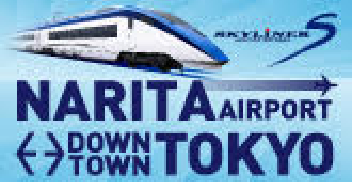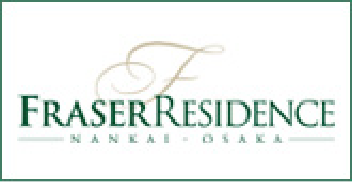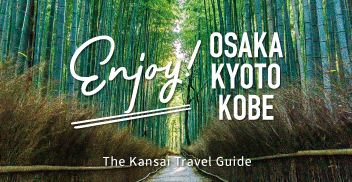Rapi:t Digital Ticket
Travel route: (1) or (2) below
(1) Kansai Airport Station→Sakai Station, Sumiyoshitaisha Station, Tengachaya Station, Shin-Imamiya Station, Namba Station
(2) Namba Station, Shin-Imamiya Station, Tengachaya Station, Sumiyoshitaisha Station, Sakai Station→Kansai Airport Station
Note that the express train Rapi:t α does not stop at Sakai Station.
Note that the express train Rapi:t does not stop at Sumiyoshitaisha Station.
One-way ticket + express train Rapi:t express ticket (regular seat or super seat)
★Benefit:Shopping&Restaurants SPECIAL DISCOUNT COUPON
It comes with an electronic coupon that can be used at retail stores and restaurants in Namba’s commercial facilities Namba CITY, Namba Parks, and Namba SkyO. Please redeem at Namba Parks 2F Information or Namba CITY Main Building B2F Information on the day of use specified at the time of purchase.
Click here for coupon details
Price
One-way ticket + express train Rapi:t express ticket
¥1,490 (adults only)
One-way ticket + express train Rapi:t express ticket (super seat)
*Click here to purchase (Smartphone only)
*Click here if you have already purchased (Smartphone only)
Selling period
How to buy and use the ticket
2. Specify an Express train Rapi:t seat on your smartphone.
3. Hold the QR code displayed on your smartphone over a designated ticket gate and board Express train Rapi:t.
●To use the passenger ticket, you must specify the express train's boarding date and time, the train you are boarding and the seat after purchasing the ticket. Specify these from the ticket wallet displayed after you make the purchase.
●You can secure the seat until five minutes before the train departs from the station you board the train.
Period of use
(The date you can specify your seat must fall during the period of your usage)
*You cannot use the passenger ticket until you specify the date and time you board the train, the train you are boarding and the seat, after purchasing the Rapi:t Digital Ticket.
*This ticket cannot be used on the day of purchase. You can board an express train and specify the seat only from the day after the date of purchase.
Precaution
●If you leave the train at a station before your destination, the used passenger ticket cannot be reused.
●Up to eight passenger tickets each can be purchased for arriving and departing from Kansai Airport Station in one day. After seats are specified, tickets can be purchased up to eight times.
* Up to one ticket each can be used per smartphone for arriving and departing from Kansai Airport Station in one day. If you purchase multiple tickets, the tickets aside from the purchaser's need to be distributed to the smart devices of the other passengers.
●Use a designated ticket gate for Nankai Digital Ticket. The ticket cannot be used at stations/exits with no designated ticket gate.
●You can change the ticket's train until five minutes before the time the express train for which you reserved a seat, and the express train you are changing to, depart the departing station. The train for the express can be changed up to two times.
●The ticket can be refunded until five minutes before the departing time of the specified express train from the departing station, as long as the ticket has not been used and not expired, and as long as the refund is made by yourself using this system. There will be no handling charge for the refund.
●No refunds will be made due to trains not operating or other reasons after you activate the ticket.
●If the express train for your purchased ticket is cancelled due to circumstances such as accidents, the discount express fee will be automatically refunded to your registered credit card. In this case the refund could take around two days.
●If you cannot display the ticket because you have lost your mobile phone, or your mobile phone is broken or out of battery, the ticket cannot be reissued or refunded.
Distribute
●Refunds can be made only by the person who purchased the ticket. Refunds cannot be made by any customer other than the purchaser.
●If you purchase multiple tickets, refunds cannot be made for only some of them. If you would like to change the number of people using the tickets, get refunds first and then repurchase the tickets.
Buy tickets
online
After your purchase, a confirmation E-mail will be sent to your E-mail address.
Select a product from the ticket wallet and select your train seat of the limited express.
Select " Use the seat " and place your QR code over the reader of the dedicated ticket gate to enter/exit.